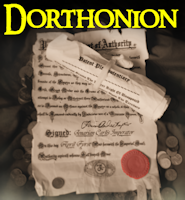Hey.
I'd like to say in advance that I really appreciate the help you guys gave in my previous thread about my A520 camera. But I'm still having trouble taking good pictures.
It seems like my photos have a slight 'grain' on them. Or like its too 2D or something I can't really put my finger on. And I'm always getting a thin white outline around the picture from where I've cropped out the backround.
Here's a pic of my Khandish Chariot that I've been trying to get a decent picture for ages.

Just some info on how I take my pictures and my setup.
My set up is in my basement, the only place where I can have a permanent setup. I have 3 lights around a white paper.
My tripod is setup in front of the paper about 5-6 inches away.
When taking my pictures I set my camera onto the AV setting and turn the F to 8.
I also set the white balance on light bulb and change the exposure to about 1+.
I also turn the ISO to 50 and set it to vivid.
And the bottom setting on the menu to 2272x1704.
Also turn on the timer and the macro.
Then I take the pic.
Okay, here's what I do to edit the picture, I use gimp.
Open the picture, then I adjust the picture using the Auto Levels and Auto Contrasts.
After that I adjust it with the curves.
Then I remove the backround with the magic wand. After that I sharpen it.
Then I add the gradient and the outer glow.
So thats what I do, I've been reading some articles and asking some people, but I can't seem to get them to turn out right.
Any help could be appreciated.
EDIT: I was just looking the picture on the site and it looks a lot cleaner then it did on GIMP. But the colors still don't look right.
 Top
Top Top
Top Top
Top Top
Top Top
Top Top
Top Top
Top Top
Top